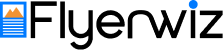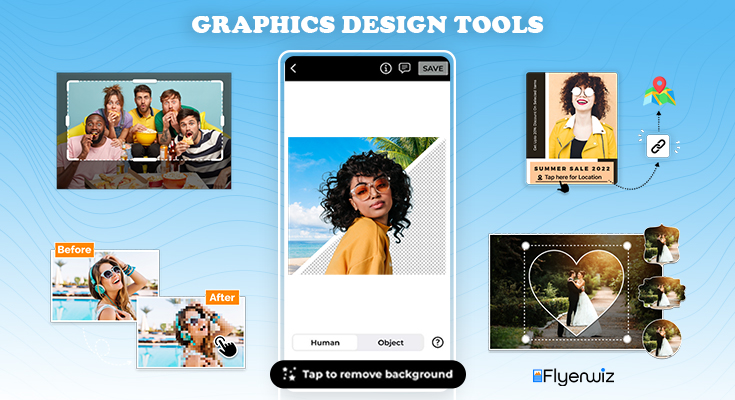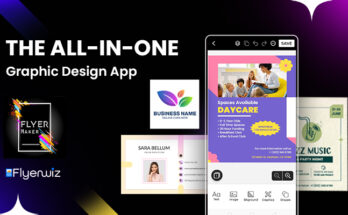In this digital era, captivating visuals play a pivotal role in capturing attention and conveying powerful messages. With Flyerwiz, designers of all levels can unlock a treasure trove of graphics design tools geared towards unleashing their creativity and producing stunning visual content. Join us on this journey as we delve into the graphics design tools that make Flyerwiz an indispensable app for every aspiring graphic designer.
Table of Contents:
- What is Flyerwiz
- Graphics Design Tools
Auto Background Remover
Crop Image
Erase Image
Collage Grid
Image Shape Crop
Text on Image
Product Photo Frame
Image Overlay
Flip and Rotate
Product Mockup
Compress Image
Image Adjustment
Image Filter
Mosaic
QR Code Generator
Charts
Barcode Maker
Checklist
Table
Add Link
List - Who Can Use Flyerwiz
- Conclusion
What is Flyerwiz?
Flyerwiz is a cutting-edge, user-friendly graphic design tool that empowers users to effortlessly create captivating and visually striking flyers, posters, and promotional materials. Designed with both beginners and professionals in mind, Flyerwiz offers a wide range of intuitive features and tools to bring your creative visions to life.
At its core, Flyerwiz simplifies the design process by providing a comprehensive set of tools and templates that cater to various design needs. Whether you’re a business owner, marketer, event organizer, or simply someone looking to create personalized designs, Flyerwiz offers an array of features to support your creative endeavors.
Graphics Design Tools
Flyerwiz is an innovative graphics design app that provides a range of powerful tools and features to effortlessly create stunning visuals. Let’s explore each tool in detail:
Auto Background Remover

Say goodbye to the tedious task of manually removing backgrounds from your images. With Flyerwiz’s Auto Background Remover Tool, you can quickly and accurately remove backgrounds with just a few clicks. With just a few clicks, the tool automatically detects the main subject in an image and accurately removes the background. The result is a clean, transparent background that allows for the seamless integration of desired images into flyer designs.
This feature is especially beneficial for users aiming to create visually appealing designs. By eliminating the need for manual background removal or complex image editing software, the tool saves users time and effort. Users can focus on effortlessly creating professional-looking flyers, thanks to the simplified background removal process provided by the “Auto Background Remover” tool.
Crop Image

Perfectly frame your images and focus on the essential elements with Flyerwiz’s Crop Image Tool. Whether you want to eliminate unwanted parts or simply adjust the composition, this tool allows you to customize the dimensions and aspect ratio of your images for a clean and polished look. With just a few clicks, users can focus on specific elements, remove unwanted portions, or create visually appealing compositions for their flyer designs. Users can elevate their designs by utilizing UI/UX Design Services, which include the ability to crop images strategically, highlighting crucial details or crafting a seamless visual narrative.
Erase Image

Need to erase specific areas of an image? The Erase Image Tool in Flyerwiz allows you to precisely remove unwanted elements or refine edges. Whether it’s removing imperfections, and unwanted objects, or creating intricate designs, this tool gives you full control over your edits. It ensures the seamless blending of images with the overall composition, allowing you to achieve the desired look and feel. Whether you want to remove distractions, adjust elements, or create unique effects, the “Erase Image” tool provides flexibility for enhancing your design with precision and creativity.
Collage Grid

Create captivating collages effortlessly with Flyerwiz’s collage grid tool. Choose from a variety of grid layouts, then seamlessly arrange and mix multiple images to tell a cohesive visual story. This feature allows you to showcase a collection of visuals within a single design. It enables creative storytelling and efficient use of space. With the collage grid tool, you can easily organize and present your images in a captivating format. It helps engage your audience and create a visually impactful flyer by arranging images in an attractive grid layout.
Product Image Shape Crop

Looking to crop your product images into specific shapes? Flyerwiz’s Product Shape Crop Tool has got you covered. This feature adds a distinctive and attention-grabbing presentation to your product images. By using this tool, you can create visually appealing visuals that seamlessly fit into your design. Whether you want to create circular icons, unique outlines, or custom shapes, this tool lets you tailor your product images with precision, making them stand out in a crowd.
Text on Image

Add impactful text to your visuals with Flyerwiz’s text-on-image Tool. Choose from a wide range of fonts, sizes, and styles, and easily overlay text onto your images. This feature allows you to enhance your design by creating captivating headlines, taglines, or descriptions that complement your visuals. With the “Text on Image” tool, you can seamlessly integrate text into your images. By doing so, you make your design more engaging and informative, capturing the attention of your audience.
Product Photo Frame

Enhance the visual appeal of your photos with Flyerwiz’s Photo Frame Tool. It gives your product images a professional and polished look. With a variety of frame options available, you can choose the perfect style that complements both your product and design. Choose from a collection of stylish and expressive frames to add depth, context, and personality to your images. By using the Product Frame tool, you can add a touch of elegance to your product images and confidently showcase them in your advertisement.
Image Overlay
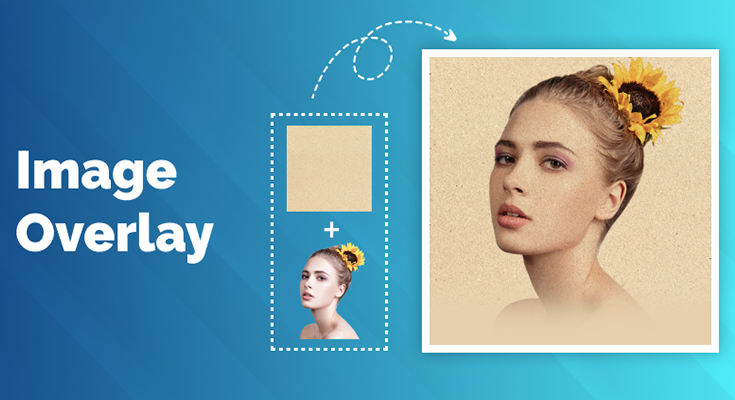
The “Image Overlay” tool allows you to create captivating compositions and stunning visual effects. This feature enables you to overlay multiple images, combining them to convey a compelling message or add depth and visual interest to your flyer design. With the Image Overlay tool, you can effortlessly enhance your images and create stunning overlays. It provides a powerful way to elevate your design and engage your audience with visually impactful compositions.
Flip and Rotate

Alter the orientation and perspective of your images effortlessly using the flip and rotate Tool. Flip horizontally or vertically, rotate at different angles, or mirror your images for innovative and dynamic visuals. This feature provides simple and intuitive options to achieve the desired orientation and composition for your design. With the Flip and Rotate tool, you have full control over the visual presentation of your images.
Product Mockup

Present your products in a visually appealing way with the product mockup Tool. Choose from a wide range of templates and effortlessly showcase your designs on realistic mockups. Whether it’s for e-commerce, presentations, or marketing materials, this tool helps you visualize your creations in a professional and engaging manner. By using the Product Mockup tool, you can make an impactful impression on potential customers by giving them a preview of your products. Elevate your product presentation and create a visually striking product mockup with the help of the product mockup tool.
Compress Image

It includes an image optimization tool that reduces file sizes without compromising quality. This feature allows you to decrease the size of your images, ensuring fast loading times and efficient distribution of your images. With this tool, you can maintain high-quality visuals while keeping your design lightweight and easily shareable. By optimizing image file sizes, you can enhance the user experience by ensuring smooth and quick design loading across various platforms and devices. This tool ensures that your images maintain their visual integrity while taking up less space, making them ideal for digital platforms.
Image Adjustment

Fine-tune the appearance of your images with Flyerwiz’s Image Adjustment Tool. This feature allows you to enhance the overall visual appeal of your design by adjusting parameters like brightness, contrast, saturation, and more. With the Image Adjustment tool, you have the ability to achieve the desired look and feel for your images. Whether it’s enhancing colors, correcting exposure, or applying artistic filters, this tool helps you create visually striking visuals that resonate with your audience.
Image Filter

The app’s “Filter” tool provides a wide range of filters to add artistic effects and create a specific mood in your design. With a single click, you can apply unique and stylish filters to your images, enhancing their visual appeal and making them stand out. Filters can help you create vintage, cinematic, or Instagram-like effects, adding a touch of creativity and personality to your designs. This feature allows you to effortlessly add a touch of creativity and personalization to your design. UI/UX designers will appreciate the intuitive interface and user-friendly experience of the app, which allows for seamless navigation and efficient editing. By using the Filter tool, you can easily enhance the overall look and feel of your images, adding depth and visual interest to your design.
Mosaic

The mosaic tool allows you to selectively blur unwanted elements and emphasize the main subject in your design. By blurring the surrounding areas, this feature helps create a focal point and draw attention to key elements. It helps you anonymize or obscure specific areas, such as faces or sensitive information, while still allowing the overall composition to be visible.
QR Code Generator

The QR code tool generates scannable codes for interactive content, enhancing engagement and providing easy access to information or actions. You can encode URLs, contact information, or any other data into a QR code that can be scanned by mobile devices. This tool is useful for adding interactive elements, enabling users to access websites, download apps, or access digital content easily.
Add Link

The add link tool enables you to insert clickable links into your designs. You can add URLs or hyperlink specific elements of your visuals to external websites, documents, or other online resources. This feature enhances interactivity and enables viewers to access additional information or take specific actions.
Charts
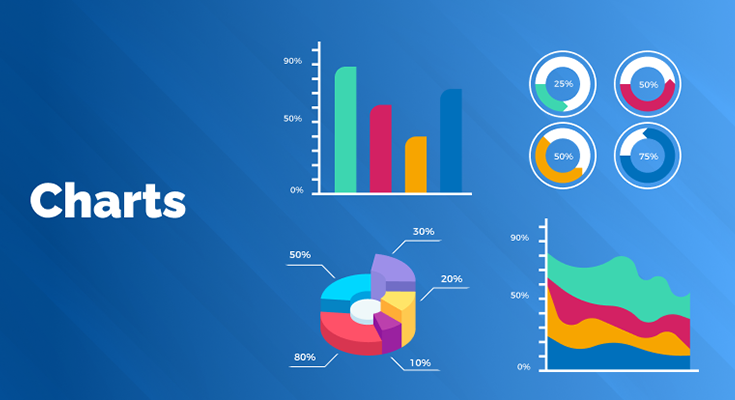
The charts tool enables users to create visually compelling charts and graphs for data presentations. This feature enhances the informativeness and engagement of data in any design. It offers a range of chart types, such as bar, pie, line, Org Chart templates, or scatter plots, that you can customize with your data. With a variety of chart types and customization options available, it simplifies the process of visualizing data. This feature is valuable for presenting statistics, trends, or comparisons in an engaging and easy-to-understand format.
Barcode Maker

The barcode maker tool allows you to generate barcodes for products or other uses. It allows users to generate and customize barcodes quickly and easily. It provides a convenient way to add barcodes to flyers, menus, or posters, enabling businesses to incorporate product information, pricing, or promotional details with efficiency and accuracy. This tool is essential for product labeling, inventory management, or tracking purposes.
Checklist

The checklist tool provides templates for creating organized and structured checklists. It helps you visually represent tasks, items, or steps that need to be completed. This feature allows businesses to ensure that all essential details are included and tasks are completed. This feature is helpful for creating to-do lists, project management softwares like basecamp software which helps you allocate resources, and collaborate seamlessly. It helps in effectively communicating information and engaging the audience. The checklist tool ensures that no important aspect is missed and enables users to create high-quality checklists with confidence and efficiency.
Table
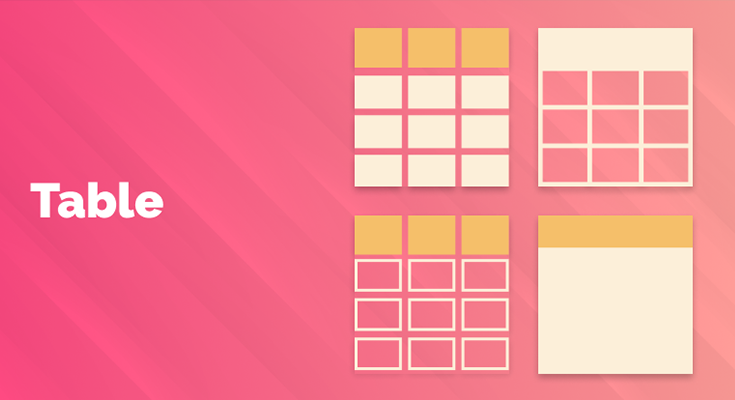
The table tool allows you to create tables for organizing data or presenting information in a tabular format. It offers customization options for adjusting table size, cell formatting, borders, and other properties. The Table tool simplifies the creation of tables, helping users present information in a structured and visually appealing format. This tool is valuable for creating visual summaries, comparison charts, or data-driven designs.
List

The list tool helps you create organized lists within your designs. This feature provides customizable formatting options for showcasing information, features, or services. Users can present essential details clearly and concisely, making it easy for viewers to read and comprehend the information at a glance. With the List tool, users can create visually appealing lists that effectively communicate key points. It helps enhance the readability and organization of information, ensuring that important details are easily accessible and understood by the audience.
Who Can Use Flyerwiz
Flyerwiz caters to a wide range of users, from professionals to beginners, by providing a comprehensive set of graphics design tools that are accessible and easy to use.
- Graphic Designers: Flyerwiz is an excellent tool for professional graphic designers who need a versatile and user-friendly platform to create visually appealing designs. With its array of tools and features, Flyerwiz provides designers with the flexibility and control they need to bring their creative visions to life.
- Small Business Owners: Whether you own a boutique, restaurant, or online store, creating eye-catching promotional materials is crucial for attracting customers. Flyerwiz allows small business owners to design professional flyers, posters, social media graphics, and more without the need for extensive design skills or hiring a graphic designer.
- Marketers and Social Media Managers: Flyerwiz is a valuable asset for marketers and social media managers who need to create engaging content for their campaigns. From creating visually impactful ads to designing attention-grabbing social media graphics, Flyerwiz provides the necessary tools to captivate audiences and drive conversions.
- Event Organizers: Planning an event requires effective promotion, and Flyerwiz is an essential tool for event organizers. With its intuitive interface and diverse design options, event organizers can create stunning event flyers, invitations, posters, and other materials to generate interest and excitement among attendees.
- Students and Educators: Flyerwiz is an excellent resource for students and educators alike. Students can utilize it to design presentations, infographics, and visual aids to enhance their academic projects and assignments. Educators can also leverage Flyerwiz to create engaging teaching materials, posters, and classroom resources.
Regardless of your background or design expertise, Flyerwiz empowers you to create stunning visuals and bring your ideas to life.
Also Read:
Exploring Flyerwiz: The All-in-One Graphic Design App
Social Media Marketing Made Easy With Flyerwiz
Conclusion
In conclusion, Flyerwiz is a game-changer in the world of graphic design. With its extensive array of graphics design tools and features, Flyerwiz empowers users, both professionals and beginners alike, to create visually stunning designs effortlessly. The Auto Background Remover Tool, Crop Image Tool, Erase Image Tool, Collage Grid Tool, Product Shape Crop Tool, Text on Image Tool, and many more, provide endless possibilities for unleashing creativity. Whether you’re designing for personal use, businesses, or marketing purposes, Flyerwiz offers a user-friendly platform that elevates your design journey.