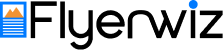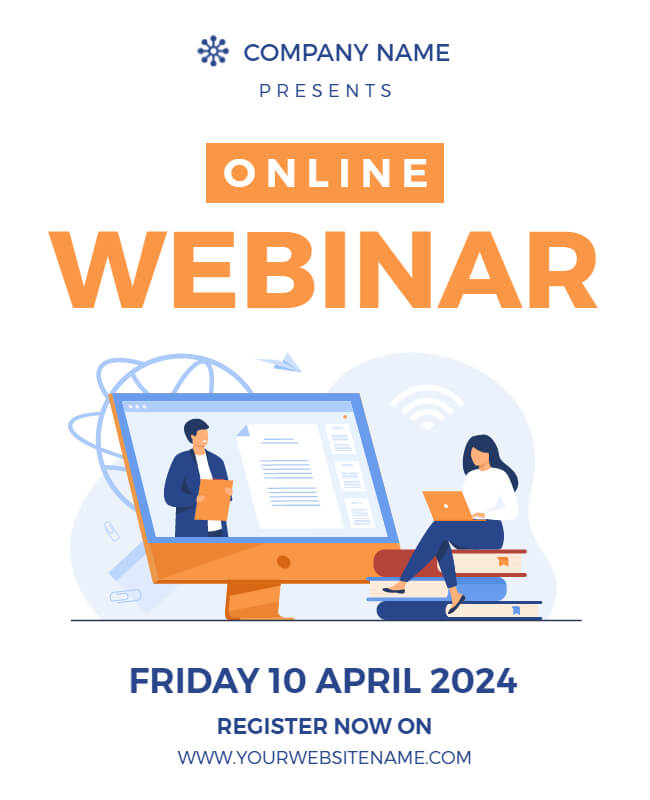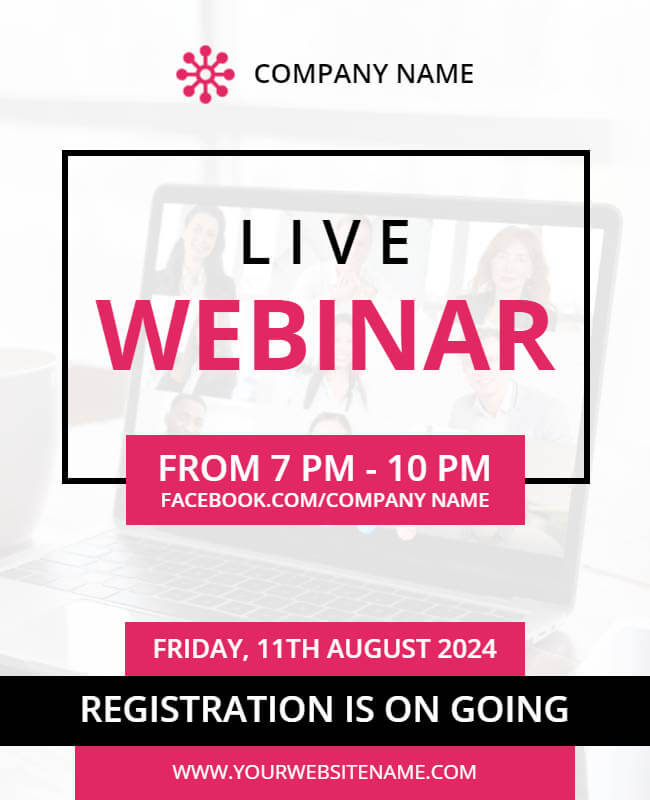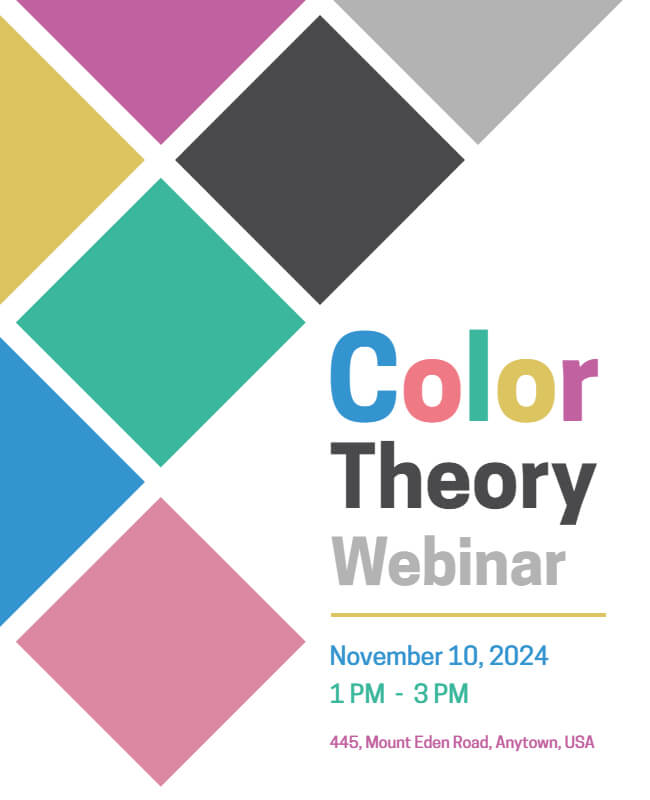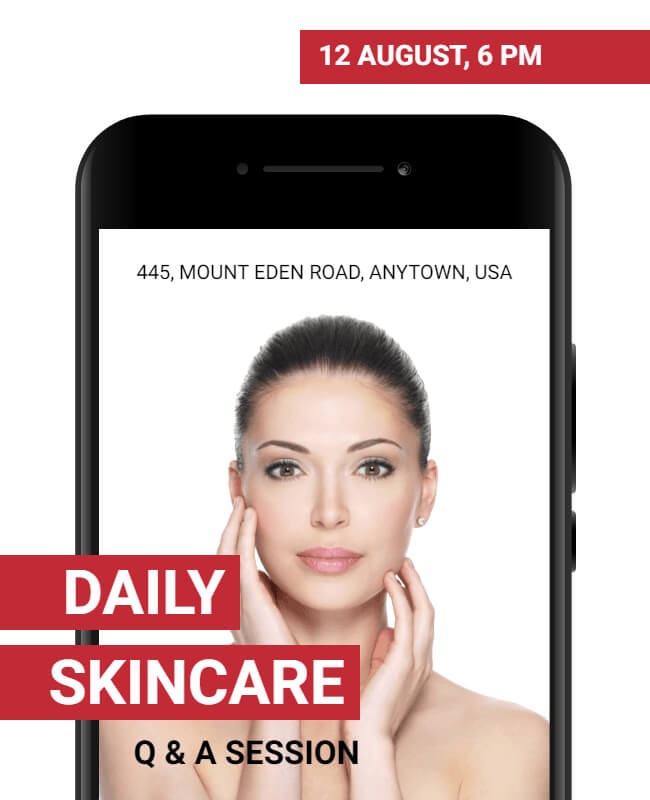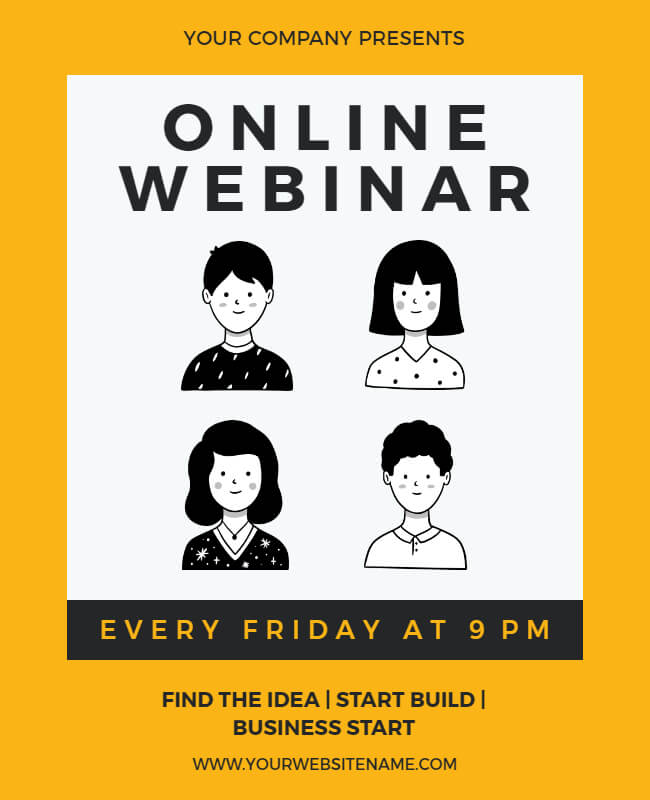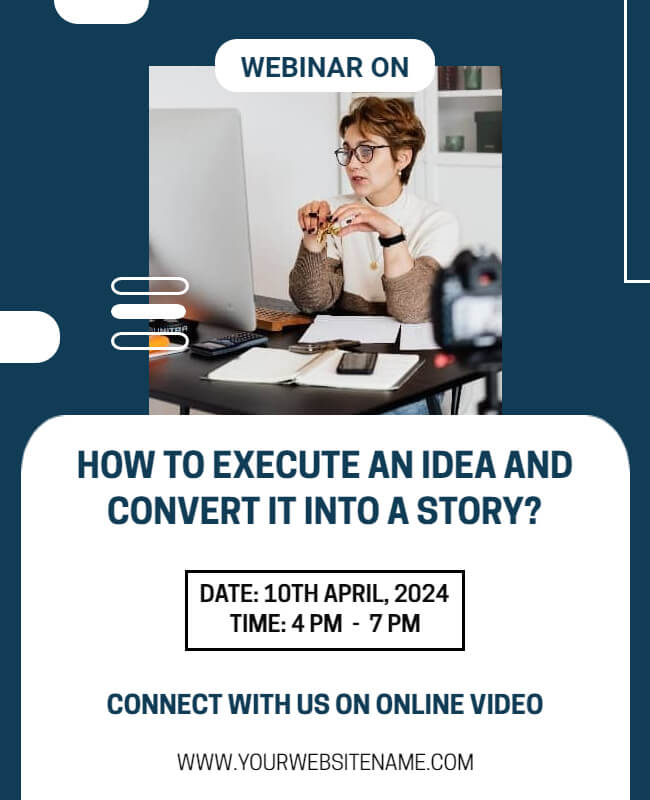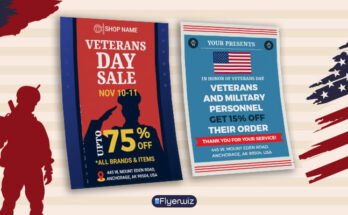In the digital age, webinars have become an essential means of connecting, sharing knowledge, and promoting businesses. A well-organized webinar can bring immense value to your audience and establish you as an authority in your field. However, the first step to a successful webinar is attracting participants, and that’s where the importance of a captivating webinar flyer comes in. In this blog, we’ll explore various webinar flyer templates that can engage your audience right from the moment they receive the invitation. From creative designs to informative content, we’ll cover everything you need to create an eye-catching flyer that reflects the essence of your event.
Table of Content
1. Webinar Flyer Templates
2. How to Make a Webinar Flyer
3. Why do Webinar Flyers Matter?
4. Key Elements of a Webinar Flyer
5. Designing the Perfect Webinar Flyer
6. Best Practices for Webinar Flyer Templates
7. FAQs
8. Conclusion
1. Webinar Flyer Templates
Tap on the webinar flyer templates and create a custom flyer with the flyer maker app.
2. How to Make a Webinar Flyer
Here are six steps to creating a webinar template that you can adapt every time you want to host a webinar.
Step 1. Define your goals
Determine the purpose and goals of your webinar flyer. Consider the key information you want to convey, such as the topic, date, time, and registration details.
Step 2. Download and Install Flyer Maker App
Visit your mobile app store (e.g., App Store for iPhone or Google Play Store for Android) and search for “Flyer Maker”. Download and install the app on your mobile device. Once installed, open the Flyer Maker app on your mobile device.
Step 3. Select a Layout
Begin by choosing a layout for your flyer. Look for templates specifically designed for webinars or events that can be customized according to your requirements. Ensure that the layout allows ample space for important details and visuals.
Step 4. Customize Design
Personalize the flyer template with your branding elements, such as your logo, color scheme, and font choices. Add compelling images or graphics related to your webinar topic to make it visually appealing and engaging.
Step 5. Provide registration information
Clearly display the registration details on the flyer, including the webinar title, date, time, duration, platform or link, and any special instructions for attendees. Depending on the space available, you may also include a brief description or highlights of the webinar content.
Step 6. Save and Share
Once you’re satisfied with the design, save the flyer template in a format that can be easily shared, such as PDF or JPEG. You can then distribute the flyer through various channels like email newsletters, social media platforms, or your website to promote your webinar effectively.
3. Why do Webinar Flyers Matter?
Before we delve into the world of webinar flyer templates, let’s understand why these invitations matter in the first place.
- First Impression Counts: Your webinar flyer is the first interaction your potential attendees will have with your event. A visually appealing and informative flyer will leave a positive impression and increase the chances of registrations.
- Communicate Event Details: A well-designed flyer can effectively communicate essential details such as date, time, topic, speakers, and registration links, making it easy for your audience to stay informed.
- Build Anticipation: A professionally crafted flyer can generate excitement and anticipation for your webinar. When attendees see a well-designed invitation, they are more likely to expect high-quality content during the event.
4. Key Elements of a Webinar Flyer
4.1 Captivating Headline
The headline is the first thing that catches the reader’s eye. Make it bold, concise, and compelling. Use relevant keywords that resonate with your target audience, setting the tone for your webinar.
4.2 Engaging Visuals
Humans are visual creatures, and a well-chosen image can make a significant impact on your flyer’s effectiveness. Include high-quality visuals that align with your webinar’s theme and message.
4.3 Clear and Concise Information
Avoid cluttering the flyer with unnecessary details. Include the webinar’s title, date, time, and a brief description of what attendees can expect to learn. Keep it simple and easy to read.
4.4 Call-to-Action (CTA)
A strong CTA is a must-have in your webinar flyer. Encourage the reader to take action by registering for the event. Use action-oriented words like “Register Now,” “Reserve Your Spot,” or “Join Us Today” to create a sense of urgency.
4.5 Branding
Consistency is key to building brand recognition. Incorporate your brand colors, logo, and fonts into the flyer to reinforce your brand identity.
5. Designing the Perfect Webinar Flyer
5.1 Choose the Right Size
The flyer’s size should be easily shareable on various platforms, including social media, emails, and websites. Consider creating multiple versions for different platforms, ensuring the content fits well.
5.2 Embrace White Space
Don’t overcrowd the flyer with excessive information. Allow for sufficient white space to make the content more readable and visually appealing.
5.3 Utilize Compelling Copy
Craft persuasive and concise copy for your flyer. Focus on the benefits participants will gain by attending the webinar. Highlight key takeaways and value propositions.
5.4 Mobile-Friendly Layout
In the digital age, many people access content on their mobile devices. Ensure your flyer is mobile-friendly and looks great on smaller screens.
6. Best Practices for Webinar Flyer Templates
6.1 A/B Testing
Experiment with different flyer designs to see which one performs better. A/B testing can help you identify the most effective design elements.
6.2 Audience-Centric Approach
Understand your target audience and tailor your flyer to address their pain points and interests. Personalization can significantly boost engagement.
6.3 Social Proof
Include testimonials or quotes from previous attendees, if available. Social proof adds credibility and encourages others to join.
6.4 Countdown Timer
Create a sense of urgency by adding a countdown timer that shows the time left until the webinar. This can motivate potential participants to act quickly.
FAQs
Webinar flyer templates are pre-designed layouts that provide a structure and visual design for creating promotional materials for webinars. They often include placeholders for event details, graphics, and other elements.
Webinar flyer templates offer a convenient and time-saving solution for creating professional and visually appealing promotional materials. They provide a starting point and can help ensure consistency in design across your webinar marketing efforts.
No, you don’t need advanced design skills to use webinar flyer templates. Most templates are user-friendly and designed to be easily customizable, even for individuals with limited design experience.
Testimonials can add credibility, especially if you have hosted successful webinars in the past.
Yes, many webinar flyer templates can be used for both digital promotion, such as social media and email marketing, as well as print promotion, such as flyers or posters.
You May Also Like to Read
- Grocery Flyer Templates
- Toy Drive Flyer Templates
- Dog Walker Flyer Templates
- Band Flyer Templates
- Pressure Washing Flyer Templates
- Boutique Flyer Templates
- Fishing Flyer Templates
- Car Wash Flyer Templates
- How to Make a Flyer
- Business Flyer Templates
- Advertising Flyer Templates
- Tutoring Flyer Templates
- Company Anniversary Flyer Templates
- Business Launch Flyer Templates
- Networking Event Flyer Templates
- Weight Loss Flyer Templates
- Party Flyer Background
- Graduation Party Flyers
- Best New Year Party Flyers
- 80s Party Flyers
- Grand Opening Flyer Templates
- Education Flyer Templates
- Hiring Flyer Templates
- Daycare Flyer Templates
- Seminar Flyer Templates
- Real Estate Flyer Templates
- Talent Show Flyer Templates
- Podcast Flyer Templates
Conclusion
A well-designed webinar flyer is a gateway to a successful online event. By choosing the right template and incorporating essential details, you can attract a wider audience and ensure higher participation. Remember to create designs that resonate with your target audience and align with the theme of your webinar. So, get creative and start using a reliable flyer maker to design your webinar flyer, making your upcoming event an extraordinary success!