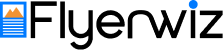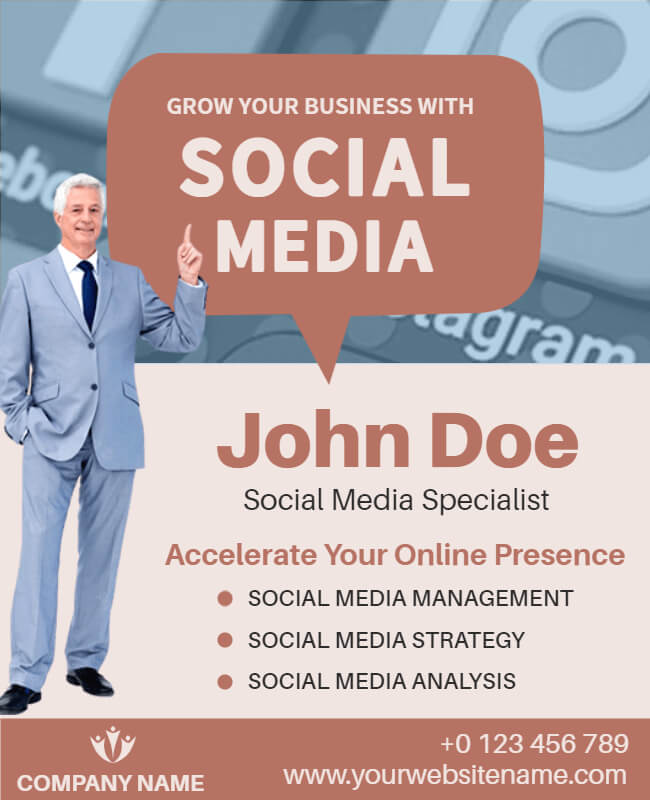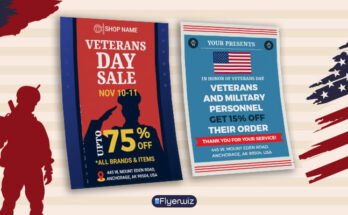In today’s fast-paced world, social media has become a vital tool for communication. Whether you’re organizing an event, promoting a business, or sharing important information, using eye-catching visuals is key to capturing your audience’s attention. Social media flyer templates are like magic spells that help you create stunning posts effortlessly. In this blog, we’ll explore the exciting world of social media flyer templates, how they work, and why they’re essential for getting your message across effectively.
Table of Content
1. Social Media Flyer Templates
2. How to Make a Social Media Flyer
3. Understanding Social Media Flyer Templates
4. Advantages of Using Social Media Flyer Templates
5. Tips for Using Social Media Flyer Templates
6. Exciting Social Media Poster Ideas
7. FAQs
8. Conclusion
1. Social Media Flyer Templates
Tap on the social media flyer templates and create a custom flyer with the flyer maker app.
2. How to Make a Social Media Flyer
Let’s break down the process of using social media flyer templates into simple steps:
Step 1: Choose a Platform
Start by selecting the social media platform where you’ll be posting your design. Different platforms have varying dimensions for posts, so make sure you choose the right one.
Step 2: Download and Install the Flyer Maker App
Search for a reliable flyer maker application or software that suits your needs. Ensure it has user-friendly features and templates that can be customized easily.
Step 3: Pick a Template
Browse through the template library and pick a design that matches the theme of your post. For example, if you’re announcing a school event, you might want a template with playful colors and cartoon graphics.
Step 4: Customize the Template
Once you’ve selected a template, it’s time to make it your own! Add your text, such as event details, captions, or special offers. You can also upload your own images or choose from the template’s image library.
Step 5: Play with Colors and Fonts
Experiment with different colors and fonts to make your design stand out. Remember, bright and bold colors can grab attention, while simple fonts can enhance readability.
Step 6: Save and Share
After you’re satisfied with your design, save it to your device and share it on your chosen social media platform. Get ready to see those likes and comments roll in! Moreover, if you’ve already invested in web and mobile app development, you can share these designs there as well.
3. Understanding Social Media Flyer Templates
3.1 What Are Social Media Flyer Templates?
Imagine you have a blank canvas, and you want to paint a beautiful picture. But what if you’re not an artist? That’s where templates come to the rescue! Social media flyer templates are pre-designed layouts that you can use as a foundation for your posts. These templates come in various shapes and sizes, tailored to different social media platform like Facebook, Instagram, Twitter, and more.
3.2 Why Use Social Media Flyer Templates?
Templates are like ready-made building blocks for your posts. Social media flyer templates can be one of the major elements in your social media management strategy. They save you time, effort, and sometimes even money! With templates, you don’t need to start from scratch. Instead, you can pick a design you like, customize it with your text and images, and voila! You have a stunning post ready to share.
4. Advantages of Using Social Media Flyer Templates
4.1 Professionalism
Using well-designed templates instantly adds a touch of professionalism to your posts. It shows that you’ve put thought and effort into your message, making people more likely to take it seriously.
4.2 Consistency
Consistency is the key to building a recognizable brand or identity. Templates help you maintain a consistent look across all your social media platforms, making your content easily identifiable.
4.3 Time-Efficiency
In the hustle and bustle of life, time is a precious commodity. Templates help you create captivating posts in a fraction of the time it would take to design them from scratch.
5. Tips for Using Social Media Flyer Templates
5.1 Less Is More
When customizing templates, remember that simplicity often speaks louder than complexity. Avoid overcrowding your flyer with too much information or images. Keep it clean, clear, and easy to read.
5.2 High-Quality Images
A picture is worth a thousand words, they say, and it’s true! Make sure to use high-quality images that resonate with your message. Blurry or pixelated pictures can turn potential viewers away.
5.3 Call to Action
Every flyer should have a clear call to action. Do you want people to sign up for an event, visit your website, or buy a product? Make sure your call to action is prominent and compelling.
6. Exciting Social Media Poster Ideas
Now that you know how to use social media poster templates, let’s explore some exciting ideas to spark your creativity:
- Event Announcements: Whether it’s a school play, a bake sale, or a family picnic, use a template to announce your upcoming event. Include important details like date, time, and location.
- Inspirational Quotes: Share your favorite quotes with a stunning visual twist. Templates with elegant backgrounds and stylish fonts can make your quotes even more impactful.
- Book or Movie Recommendations: Are you a bookworm or a movie buff? Create posters that showcase your latest reads or film favorites. Add a brief review to entice your friends to check them out too!
- Travel Adventures: Document your travels with beautiful posters. Use templates to highlight the best moments from your trips, whether it’s a snapshot of a scenic view or a plate of delicious local food.
- School Projects: Students can use templates to create impressive posters for school projects. Whether it’s a science fair display or a history presentation, a well-designed poster can help you get top marks. Furthermore, utilizing infographics PowerPoint templates can elevate the visual appeal of your posters, making them more engaging and impactful.
- Recipe Sharing: Love cooking or baking? Design posters that feature your tried-and-true recipes. Include mouthwatering images of your culinary creations and step-by-step instructions.
- Pet Celebrations: Show your furry friends some love by creating posters for their birthdays or adoption anniversaries. Cute animal-themed templates will make your posts irresistible.
- Fitness and Wellness Tips: Share your health journey or offer fitness advice with engaging poster designs. Templates with energetic colors and motivational quotes can inspire others to lead a healthy lifestyle.
- Supporting Causes: Raise awareness for important causes by designing posters that convey your message effectively. Templates can help you create impactful visuals that spread the word.
FAQs
After customizing your template, you can usually download the finished flyer as a digital image file (such as JPEG or PNG). From there, you can easily share it on your chosen social media platform by uploading it as a post or story. You can also download a web browser with social media messaging integration to share your flyer creation easily.
Yes, social media flyer templates are commonly used by businesses for marketing and promotional purposes. They can help businesses create visually appealing advertisements, event announcements, special offers, and more to engage with their target audience on social media.
Social media flyer templates are versatile and can be adapted for various platforms, including Facebook, Instagram, Twitter, LinkedIn, and more. Different platforms have specific dimensions for their posts, so you’ll want to choose templates that are optimized for the platform you’re using.
Yes, social media poster templates are customizable. You can replace the placeholder text with your own captions, messages, or event details. Additionally, you can upload your own images or choose from the template’s image library to create a unique and relevant design.
No, you don’t need to be a design expert to use social media poster templates. These templates are user-friendly and designed to simplify the process of creating visually appealing posts. You can easily customize them by adding your own content and personal touches.
You May Also Like to Read
- Animal Flyer Templates
- Promotional Flyer Templates
- Marketing Flyer Templates
- Food Flyer Templates
- Landscaping Flyer Templates
- Clothing Flyer Templates
- Lawn Care Flyer Templates
- Bake Sale Flyer Templates
- Burger Flyer Templates
- Car Show Flyer Templates
- Car Detailing Flyer Templates
- Art Exhibition Flyer Templates
- Conference Flyer Templates
- Cooking Class Flyer Templates
- Photography Flyer Templates
- Software Flyer Templates
- Medical Flyer Templates
- Fitness Flyer Templates
- Black Friday Flyer Templates
- Webinar Flyer Templates
- Grocery Flyer Templates
- Toy Drive Flyer Templates
- Dog Walker Flyer Templates
- Band Flyer Templates
- Pressure Washing Flyer Templates
- Boutique Flyer Templates
- Fishing Flyer Templates
- Car Wash Flyer Templates
- How to Make a Flyer
- Business Flyer Templates
- Advertising Flyer Templates
- Tutoring Flyer Templates
- Sales Flyer Templates
- Birthday Party Flyer Backgrounds
- Business Launch Flyer Templates
- Networking Event Flyer Templates
- Weight Loss Flyer Templates
- Party Flyer Background
- Graduation Party Flyers
- Best New Year Party Flyers
- 80s Party Flyers
- Best 90s Party Flyers
- Best All-White Party Flyers
- Grand Opening Flyer Templates
- Education Flyer Templates
- Hiring Flyer Templates
- Daycare Flyer Templates
- Seminar Flyer Templates
- Real Estate Flyer Templates
- Best Party Flyer Backgrounds
Conclusion
In a world where attention spans are shorter than ever, capturing your audience’s gaze is a challenge. Social media flyer templates, along with the help of a user-friendly flyer maker, offer a simple yet powerful solution to this problem. They empower you to create visually appealing, engaging posts that leave a lasting impression. Remember, templates are just the starting point – let your creativity flow, and watch your messages soar across social media platforms. So go ahead, embrace the world of social media flyer templates, and make your mark in the digital landscape!